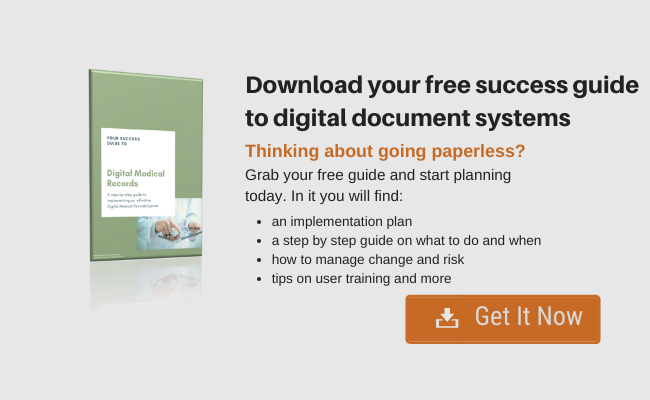How to set up custom documents when going to digital medical records
Medical Forms and AS28281.1
A whole new world of benefits will open up to you when you move from a paper based medical records system to digital.
For example you can create custom lists of things like medications or health funds and link them to text pickers and select lists. This way, instead of having to use the keyboard, users users can select an item from a (dropdown) list. So accuracy is greatly improved because the risk of typing errors is minimised.
You also have the option of adding check boxes to select “yes/no” type checks and transfer data automatically from one text field to another, so you only have to type it once!
These are just a few example but digital medical records offer you so many options. So let’s take a look at an example medical record and apply some digital magic to it.
Digital Medical Record Document Design

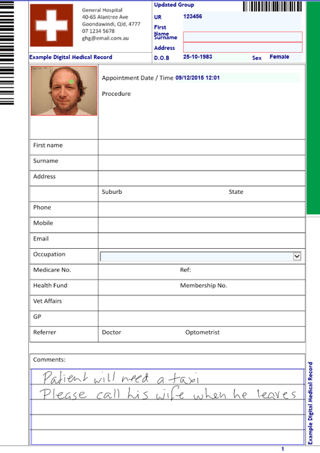 The diagram to the left shows a typical medical record form that you would find on a clipboard in medical practices across the world. You may have noticed though that there is no practice logo and that the document is not AS2828.1 compliant. Let’s fix that.
The diagram to the left shows a typical medical record form that you would find on a clipboard in medical practices across the world. You may have noticed though that there is no practice logo and that the document is not AS2828.1 compliant. Let’s fix that.
Ok, so the logo has been added and its now fully AS2828.1 compliant with patient ID, category Color, patient and document barcodes. See the image to the right.
Next, let’s add some digital features to it.
Featuring the patients photo on the form is very helpful with identification. This feature is particularly relevant for WHO safe site processes.
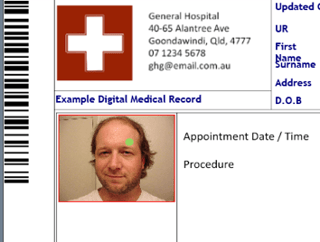 As you can see in the form to the right, the patient’s photo is marked with a green sticker above his left eye to demonstrate that it’s the eye he is having the procedure on. You can get your patient to sign off on the form to acknowledge the correctness of the photo, or even have the patient point at the site to validate it.
As you can see in the form to the right, the patient’s photo is marked with a green sticker above his left eye to demonstrate that it’s the eye he is having the procedure on. You can get your patient to sign off on the form to acknowledge the correctness of the photo, or even have the patient point at the site to validate it.
Minimising Human Error
Pop up calendars are used for date fields which further reduces the need to use the keyboard and also ensure consistent date formats are used. All that’s required is to click in a date field and a calendar will appear allowing you to select a date and time.
Custom lists are great for medications. Lists of medications can be obtained freely from the NEHTA.
Picker Lists and Check Boxes
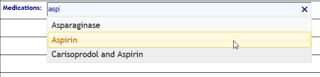 AMT database and these can be connected to your picker list. This prevents users from typing incorrect names. And as you know when it comes to medicines, names are very important
AMT database and these can be connected to your picker list. This prevents users from typing incorrect names. And as you know when it comes to medicines, names are very important
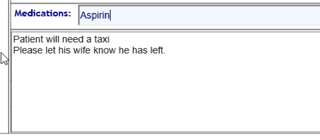 You can also utilise SNOWMED CT terminology database by linking it to your picker lists.
You can also utilise SNOWMED CT terminology database by linking it to your picker lists.
Text areas can be used for typing sentences and paragraphs.
Handwrite on Digital Documents
Perhaps best of all, a digital medical records system will let you write on the documents. But hey, you might say, I could do that with paper. Yes, but can you write on one page of a document and have that automatically transferred to another section on another page? Well, you can with a Digital Medical Records system.
The diagram below demonstrates 2 writing areas that are shared. Words written in one area on one document will automatically appear in the shared writing area on another document. This can be done with handwritten as well as with keyboard entered text.
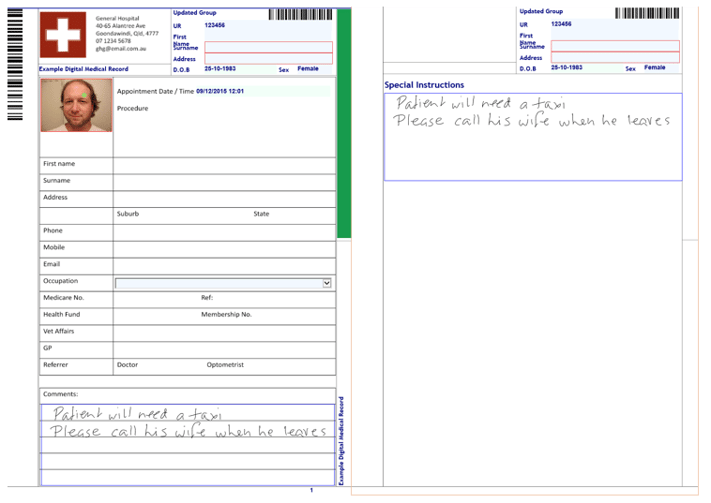
Success tips for when you are going digital
Digital Medical Records system offer a whole new world of options to you that simply aren't available with paper based patient records.
If you are considering moving to a digital medical records solution and you have not reviewed the design of your documents in a while, then now is a great time to think about those changes you’ve always wanted to make and re-assess your ISO quality management requirements for document control. It’s also a good time to give thought to AS2828.1 compliance requirements.
Ask your vendor to explain to you in detail all the digital form features available to you. It would be a great shame if you completed your document design without realising you could have added some handy digital function at the start, only to have to add it later.
Considering this now will give you plenty of time to tweak your documents if needed.