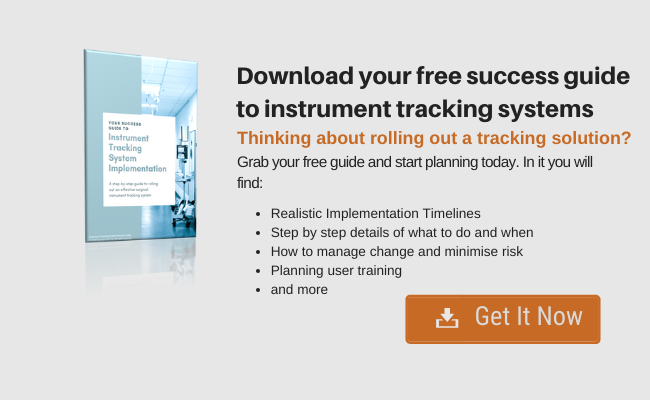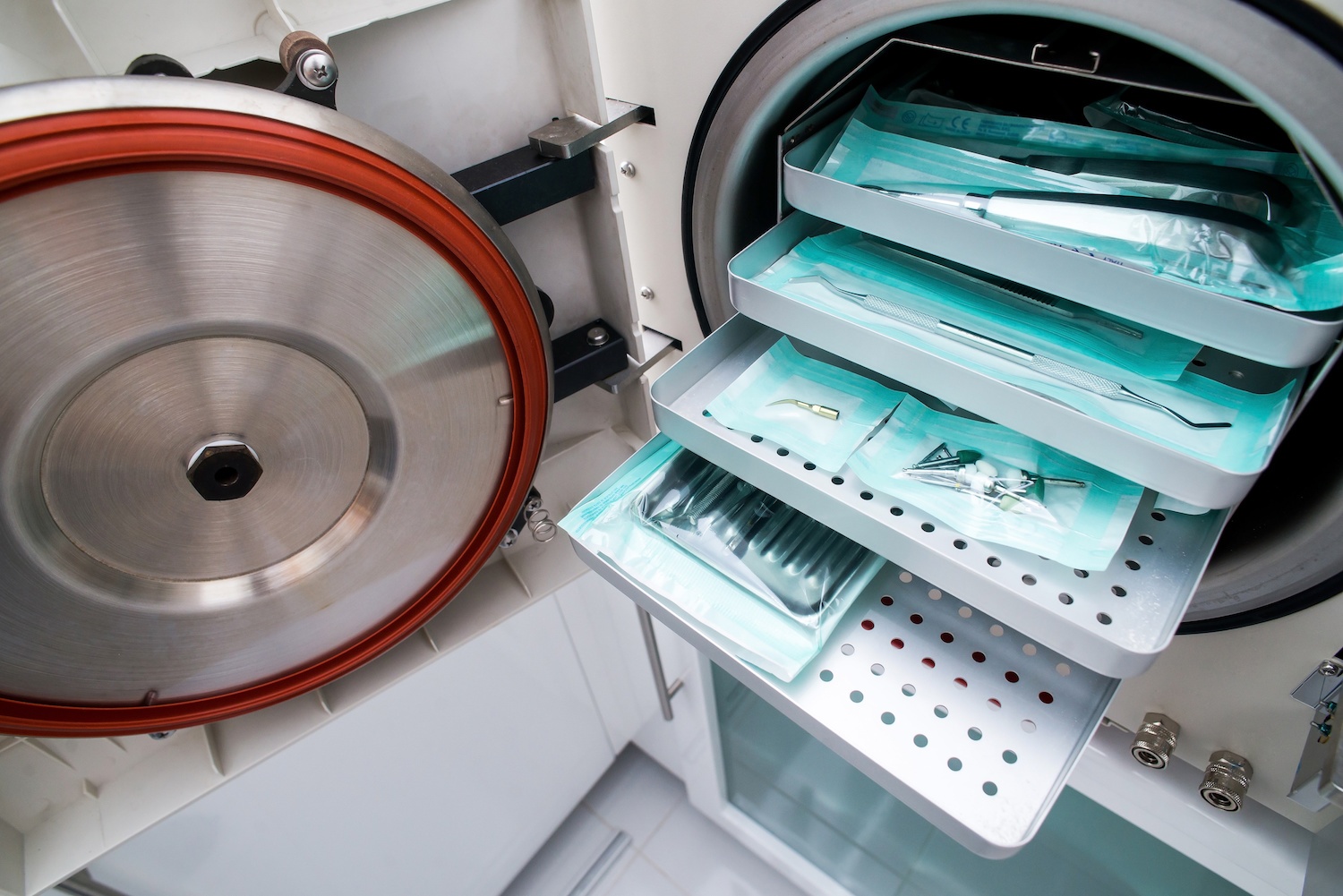5 Tips for Setting Up Surgical Instrument Tracking Naming Conventions
 The ability to quickly retrieve and return of instruments is one of the important benefits that a surgical insrument tracking solution can provide.
The ability to quickly retrieve and return of instruments is one of the important benefits that a surgical insrument tracking solution can provide.
If you are considering an instrument tracking solution, then the tips in this blog will hopefully make your life easier down the track.
Often the same instrument type goes under a number of different names. This doesn’t normally pose a problem. However if you are making the switch to a digital surgical asset tracking solution it is essential that you have sensible instrument naming conventions in place.
Tracking systems should have a fuzzy type search function that allow you enter a part of an instrument name, but is likely to return a whole bunch of items, frequently none of which you’re looking for.
So I recommend starting by setting up an Instrument Naming Convention. To demonstrate the chaotic results that can ensue from not having an instrument naming convention in place is demonstrated in the diagram below. Not only is the same instrument named a number of different ways (i.e. Needle Holder Mayo Curved 15cm, Mayo Needle Holder, Curved Needleholders), but there are gaps in some names, lower case sections in some names and different measurement methodologies. Some use inches, some use millimetres and some use centimetres.
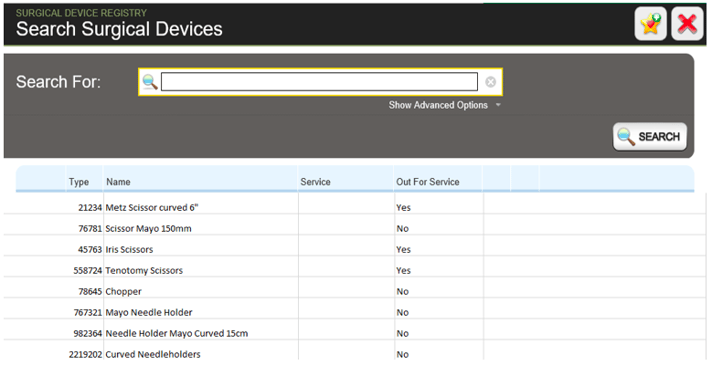
But before you can implement a naming convention you first have to design one. What follows is a step by step description of how to design effective naming conventions.
Designing a Surgical Instrument Tracking Naming Convention
TIP 1: Units of measurement
The first step is to decide on the units of measurement you will be using. For example, one manufacturer’s instrument catalogue may use inches and another may use metric.
For this reason, you may buy a needleholder from one company that is 6 inches long and one from another company that is 15cm long. So settle on one measurement unit or you will end up with sometime like this:
- Needle Holder Mayo Curved 6”
- Needle Holder Mayo Curved 15cm
For instance, if you need to find out how many 15cm Needleholders you have, you won’t get an accurate result because some are entered as 6” and some as 15cm. Even though they are the same thing.
TIP 2: Upper or Lower Case
Mixing up upper and lower case won’t affect your ability to quickly retrieve items, however the look of your reports will be inconsistent which may make them difficult to read.
Here’s an example:
Needle Holder Mayo Curved 15cm
NEEDLE HOLDER MAYO CURVED 15CM
Apply the same formatting consistently.
TIP 3: Text Characters
The table below displays some of the most common text characters.
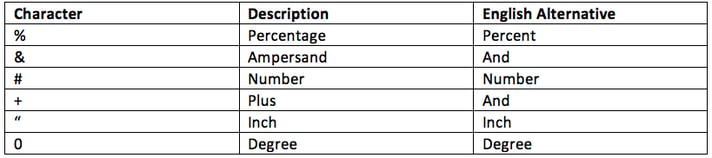
Here’s an example of how they can be used:
- Telescope 30® 3.0mm & Hystoscope Sheath #4
- TELESCOPE 30 DEGREES 1/8IN + HYSTOSCOPE SHEATH NUMBER 4
Text characters can cause you a lot of grief. They will play havoc with searching and reports will be difficult to read.
If you search for 30® Telescopes, you will get an inaccurate result because some are listed as 30® and some as 30 DEGREES. But they’re the same thing.
TIP 4: Spaces matter
A space can change the whole name as you can see below.
- Needle Holder Mayo Curved 15cm
- Needleholder Mayo Curved 15cm
So if your search on Needleholder you’re not going to get any that are named Needle Holder. They are named different but they are exactly the same instruments.
TIP 5: Name, Type, Description, Size
Once you’ve decided on the units, case and text characters you want to use, you can design the way you want the names to be represented. I always recommend a method of using Name, Type, Description, Size, other.
Name is the name of the item. Ask yourself – what is it? Is it a forceps or a scissor or a needleholder?
If you answered, it’s a mayo, then that’s not quite right. Let’s consider a straight 6 inch pair of mayo scissors and break it down.
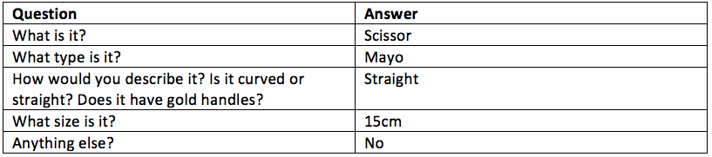
So this would be:
Scissor Mayo Straight 15cm
In another example using this system a 200mm long pair of curved artery forceps could be described as:
Forceps Artery Curved 20cm

Hint: the type of an instrument is generally related to whom ever invented or developed it. For example Mayo scissors were developed by surgeons at the Mayo Clinic in Rochester, Minnesota, USA. Ramon Castroviejo invented the Castroviejo Needle Holder
Conclusion
Adopting a naming convention for surgical devices will make your tracking system easier to use and will save you time retrieving items. Moreover your reports will look professional and consistent and will be easy to read. This will save you a lot of headaches in the long run.
Once you have it set up, using it will become second nature. Another good tip is that, once its set up, utilise your systems “express add” or cloning tools to add more instruments.
The top 5 tips:
- Select the units of measure to use and always use them.
- Choose to use upper, lower case or another method such as Camel case. Again, ‘Choose then Use’.
- Choose text characters - &, #, % or plain English – and, number, percent – it’s one way only
- Spaces do matter – a space can change the whole name
- Name, Type, Description, size – it’s the blue print
BONUS TIPS
- Use your systems express adding or cloning tools wherever possible. Copy and paste.
- Consistency is king